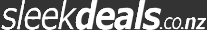[Android] Accumulator PDF Creator - Free (Was $30.99) @ Google Play Store
About the app
Video, images, text to PDF, Freely design & create PDF documents & presentations
What you will accomplish with this application includes, but is not limited to:
- Convert images and GIFs to PDF.
- Convert PDF to Images.
- Write or paste text to a PDF.
- Create professional PDF pages and presentations from scratch, implementing your own design on every page.
- Convert complete MP4 videos or GIFs into either a PDF document or a series of individual images.
- Extract individual images from PDFs or GIFs or videos.
- Annotate a video frame by adding images, arrows, drawings, text, or shapes, and then save it as either a PDF or an image.
- Transform PDFs to a Video or a GIF.
- Compress, merge, and split PDFs.
- Trim a video and take only the desired portion.
- Combine multiple videos into a single video.
- Paint new images or edit existing ones.
- Resize images individually or in batches.
- Remove or extract specific pages from a PDF document.
- Add or remove password to a PDF document.
- Equalize the size of PDF document pages.
Our app ensures privacy, the app doesn't connect to the internet ever, doesn't require any online access, not using any servers. It has no Ads or subscriptions or in-app purchases, pay once and enjoy full offline functionality whenever you require it ensuring you won't face any potential interruptions in the future.
-
Design and create PDF documents or presentations from scratch in just minutes, anywhere, anytime.
-
Enhance your PDFs with white or colored backgrounds, or even add gradient backgrounds to add a dynamic touch, add photos as PDF page backgrounds, freely append various images, and utilize colored charts, tables, text, and watermarks to make your documents stand out.
-
The included Stickers, Emojis, and wallpapers are at your disposal to further unleash your creativity.
The app is extremely user-friendly. Add items, resize, and rotate them with two-finger gestures. Position them with a single finger, then press a button to generate your documents. Let your design ideas flow effortlessly.
- Enjoy the "Paint" function, which allows you to create new images, overlay existing ones, or perform comprehensive image edits. Utilize brushes, backgrounds, text, crop, rotation, emojis, stickers, and transparent lines drawn by your finger, or opt for automatic transparency and total transparent backgrounds.
In just a few minutes…YOU CAN ↯
-
Create compact, viewable, and visually appealing PDF documents, books, presentations, CVs, and more.
-
Create PDF photo albums by converting images into a PDF, adding single or multiple images on each page. Add any number of images preserving your personal history and ensuring they are available for generations to come. Secure your albums by adding or removing passwords, or convert any PDF into images.
-
Convert text files or copied content to PDF or write text in any language and choose the text and background colors, size and font.
-
Compress or merge hundreds of PDFs summarizing multiple books into a single file even if it's gigabytes in size..
-
Split or summarize PDFs by keeping wanted pages or removing unwanted ones.
-
Draw your own new images, overlay or fully edit existing images, and resize images in batches from 1 to 9000 pixels without losing transparent backgrounds.
-
Extract attached images from a PDF.
-
Convert videos and GIFs to a PDF or individual images.
-
convert PDF to Videos or to GIF.
-
Write notes on video frames or append images, arrows or shapes, then save them as a PDF document or images.
-
Trim videos by removing unwanted sections, mute sound, or extract only the audio without the video.
-
Merge up to 5 videos into one.
-
Convert courses, lectures, social media feeds, chats, or any type of screenshots, videos, or text into a PDF document.
The application's straightforward operation allows you to select images, text, videos, or PDFs and perform desired functions with a simple button press. With its multitude of functionalities, Your creativity is the main asset, and this app is your ultimate tool.
https://play.google.com/store/apps/details?id=com.org.jvp7.accumulator_pdfcreator